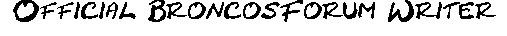You just mean actually viewing a web-page over the PS3?
No, I didn't have any trouble like that, but only did it once or twice to see how it worked. I don't have a blue-tooth keyboard, so navigating with the controller is not any fun.
Are you able to connect to the game-servers?





 Reply With Quote
Reply With Quote